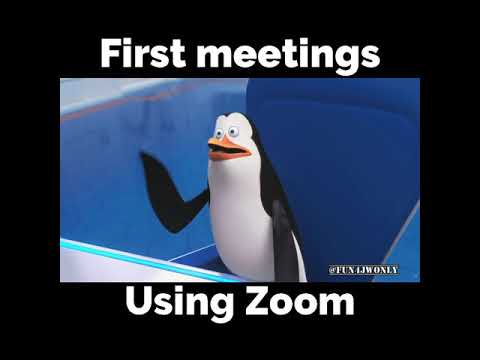
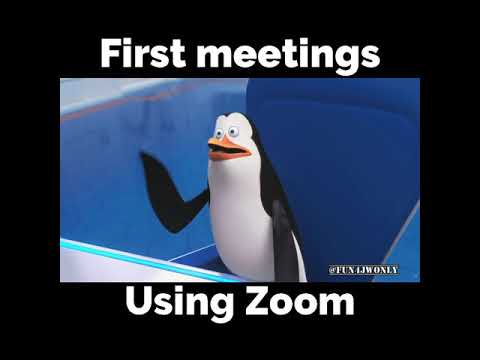
Creating Instant Meetings for Chat
You can quickly set up a Zoom instant meeting for your one-on-one and group chats.
This is a great option if you need to do a quick check-in with your client(s).
From your Messages page, click the video button next to a client/group under the Active Chats section:

Once your meeting has been created a popup will appear with options to start your meeting and share the Join Link with participants:

1) Click Launch Zoom to open Zoom and start your meeting
2) Return to the Practice Better tab and click Copy Join Link or Share Join Link to provide your clients with a link to join the meeting. Clicking Share Join Link will paste the link directly into the chat.

It’s that simple,,,
more recommended stories
 U.S. Copyright Office Fair Use Of Copyrighted Material
U.S. Copyright Office Fair Use Of Copyrighted MaterialAbout Fair Use Fair use is.
 Twitter Founder Jack Dorsey Finally Tweets About Elon Musk’s Takeover Bid
Twitter Founder Jack Dorsey Finally Tweets About Elon Musk’s Takeover BidBy Adario Strange – Media & Entertainment.
 Elon Musk offers to buy Twitter for $41.39 billion
Elon Musk offers to buy Twitter for $41.39 billionApril 14 (Reuters) – Elon Musk.
 Musk Takes 9% Stake In Twitter To Become Top Shareholder
Musk Takes 9% Stake In Twitter To Become Top ShareholderApril 4 (Reuters) – Tesla Inc (TSLA.O) top.
 Donald Trump’s Social Media Venture Truth Social Could Potentially Have An Impact On The Next Presidential Campaign
Donald Trump’s Social Media Venture Truth Social Could Potentially Have An Impact On The Next Presidential CampaignBy Medha Singh Feb 22 (Reuters) –.
 NYC Mayor Receives First Paycheck in Converted Bitcoin and Ethereum
NYC Mayor Receives First Paycheck in Converted Bitcoin and EthereumBy Casey Wagner/January 20, 2022, 12:22 pm.
